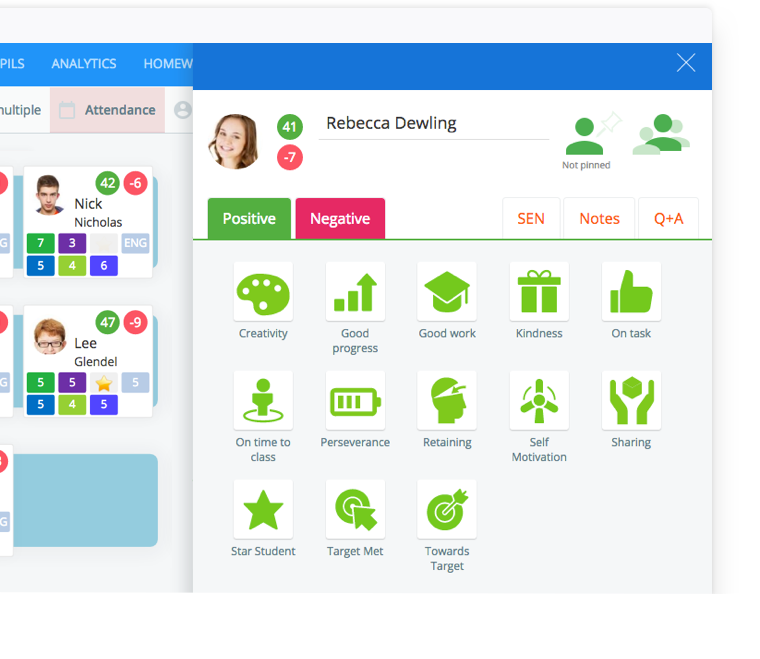School Apps

We are now using an app called Xpressions to make communications between school and home quicker, easier and more effective. Parents and carers can use the app to view information about your child or children securely on your mobile phone, tablet or PC.
Xpressions is completely free of charge to you and will also save the school money. The app can be installed on your mobile phone or tablet via the appstore, please search for Groupcall Xpressions, it supports both Apple iOS and Android devices. Alternatively, you can visit xpressions.groupcall.com from any internet browser on your computer, laptop or mobile device.
If you have children in different schools and those schools also use Groupcall Xpressions, you will be able to view information on multiple children within the same app and same login.
What do I need to do?
In order to use the app the school must have your correct mobile number and email address on our school system, you will need these as well to log into Xpressions. If you have not already provided us with these please contact the school via admin@thebarlowrchigh.co.uk with the new details and we will update your child’s records.
What happens next?
Groupcall have now set up the system in the school. Once you have downloaded the app and logged in you will be able to see information such as:
- Messages sent by the school delivered directly to your Xpressions app e.g. Whole school communications, School closure, Revision Sessions and Parent Hub
- Attendance – Both AM/PM Sessions and for each lesson
- Timetable – Full Timetable, week and day views
- School calendar
- Assessment – KS2 results, Reading Ages, Targets and Tracking data
- Exam Timetable
- Notification timeline for all of the above.
What happens if I haven’t got the app?
Nothing will change. We will continue to send text/emails until you download or access the app.
Support for Parents/Carers
If you require any help or support with downloading or using this service please visit the dedicated parent portal for advice: http://parents.groupcall.com

The school uses Class Charts to monitor and log positive and negative behaviour. Class Charts can also be used to report your child's absence.
In September you will receive an invitation from the school which will allow you to keep up to date with your child’s behaviour and any detentions set. On the invitation will be instructions to login with an access code, and simple instructions to access and retrieve your child’s information.
1. Open www.classcharts.com/parent/login
2. Enter your email address
3. Choose ‘I don’t have an account yet’
4. Enter your parent access code and name
5. Choose a password
6. Click Log-in!
To request a class charts login please email: admin@thebarlowrchigh.co.uk